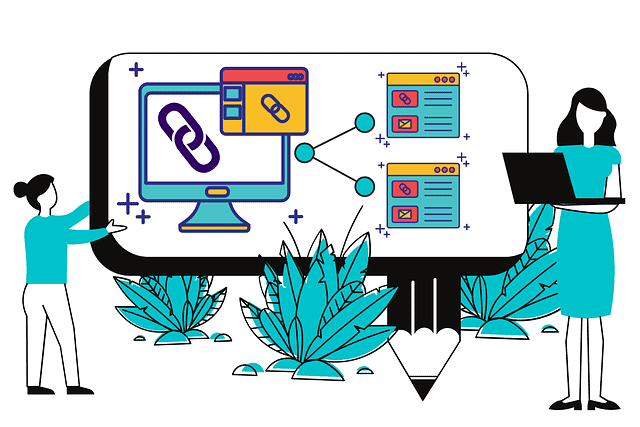These basic SEO mistakes are costing your website terribly!
How many times have you picked up a thing, gave some efforts, and then sighed that thing down to oblivion? Like, taking up a six-pack challenge, finishing a novel in a month, or learning to do slacklining. But then, how many times has that triumph gained? Not that we deny putting any effort, for we do, but that we many-times ignore the very basics. Like we might be sweating for hours in the gym, but the diet? Or we might be writing blogs after blogs, but the basics of SEO? Hiring the Best Link Building Company is good, but there are few things alongside that one should take care of. Even the tiniest of vital details spill their influence onto rankings. There is a reason that 91% of all the billion websites out there get zero organic traffic. Thus speaks Shakespeare, “Something is rotten in the state of Internet.”
The common SEO mistakes that everybody is making!
We do not doubt your intentions, but there are things that you unintentionally do. When it comes to SEO and SERP, Google (being the prime among all for now) now focuses on dealing with the user search intent. Gone are the days when people used to target keywords and keywords alone. A lot of ranking factors work in the backend to serve the curious minds the right content. We’ll be speaking of these factors in relation to the common SEO mistakes that people make.
Quality! We want quality!
If the blog is about “How to stop being a nut?” then you must be telling people that instead of being a nut around. Google is working on NLP (Natural Language Processing) works on semantics, which is to find the meaning behind a query and the content. It focuses on different parts of syntax and tries to work out over the context around the query. It helps the Search Engine to help meet the query with the right content. If your content is repeating phrases after phrases, keywords after keywords, and not providing anything valuable, then be ready to see that ranking staying brutally dormant.
Another way the quality of content helps is through the EAT principle. The Google’s EAT principle, simply put, is “Expertise, Authoritativeness, and Trustworthiness”. This has something to do with link-building. Google will not prefer a website if: its content does show expertise; it links to quality websites that tacitly tells that the main website is an authority in the field; people are starting to trust your expertise. It is simpler than the recipe of a lemonade, that no high-quality website will put an outbound link to a bad quality blog. A good quality content comes prime when it comes to ranking. Hire that best Link Building Company if you are unknown to the technicalities involved.
Don’t be a user-repellent machine.
Would you recommend a doctor to someone from whose clinic people run back seconds after entering? Neither would we. Google calls this phenomenon ‘Bounce Rate’. If people are visiting your website and then exiting back to Google in seconds, Google takes this as a sign of inferiority. A higher bounce-rate means a lower ranking. There are ways of making people stick to your webpage. One of those is to provide engaging content. An engaging content feels like an interesting person talking to someone naturally. Write naturally and try to make your article feel less like some robot speaking and more like some person speaking. Bounce Rate is one of those major SEO ranking factors.
Don’t be a symbolism of Copy-Paste.
The data is that there are around 2 billion websites present over the internet. This means a lot of data: a lot of redundant data. Estimate is that the data over the internet reached around 18 zettabytes in 2018. Prediction is that it’d reach 175 by the year 2025. Now the world before the internet had never produced even a fraction of this amount. Does this mean that we have conjured new data from our creativity? No. People are copying and pasting the content from other websites. Although you surely would use the old data to create new data, make sure you sort of refer to it and not paste it completely. Plagiarism is no more a thing challenging Google. Its supercomputer now are apt enough to detect plagiarism and down-vote the website. Make sure you are adding new value to the world. Refer to the thoughts already there, but also try to speak what you think of it. We do not want to hear the story time by time without any addition or change.
That Alt-text and Meta Description is there for a reason.
Alright, you have written a blog beautiful enough to get some Pulitzer, but then you forgot to tell it to the literary community. Alternative Text is something that Google shows to people when something fails to load. Add these texts to your images and other media. Another benefit of adding alt-text to images comes vital when people do a Google Image search. A lot many people search through google images, and this is where alternative texts come best. Link Building Company will never leave these little but vital things.
Not referring people to other areas of your website.
A lot of people ignore internal link-building. It is like bringing a possible tenant to your home, showing him the facade, and then letting him go. Use RELEVANT internal links to refer people within your website. It does not only lead to a better retention rate, but suggests to Google that your website is interesting.
Don’t ignore mobiles because they are small.
Mobiles have now come under the reach of common people. Not only are they handy, they are fast. Mobile searches account for over 50% of total search queries. Companies are investing big to make their website mobile friendly. Nobody walks with a laptop in hand but a mobile. Don’t ignore the user experience because mobile-friendliness is a major ranking factor now. If you do not know how to do it, hire the best Link Building Company or SEO agency to help you out.
Know more about how an SEO agency can make your revenue turn manifold.
How to Use Yggdrasil bot Discord – Yggdrasil bot commands
Yggdrasil bot, a discord bot that supports a lot of fun commands, is called Yggdrasil. It’s a unique bot that allows discord members to engage with a variety of fun activities, such as Fun! Sounds Racing! Gaming! Phones Pranks! According to its website. This bot has many amazing features, such as pranking members or matchmaking and shipping members. This bot allows members of one server to communicate with members of another server via Discord.
How do I invite a bot to Yggdrasil?
It is very easy to add Yggdrasil bots to your discord server. You can do it in a few clicks.
STEP 1Visit the official website for Yggdrasil Bot. You can search Google for “Yggdrasil Bot” or go to their official website at https://ygg.fun.
STEP 2Once you have landed on the official website for Yggdrasil Bot you will be able to click the button that says “Add To Discord”. This will invite Yggdrasil Bot to your server.
STEP 3When you click on “Add to Discord”, it will prompt you to log in to your discord account. Once you have signed in, or if you are already signed into the discord, you will need to choose the discord server where you wish to add the Yggdrasil Bot.
STEP 4Once you’ve selected the server where you wish to add the Yggdrasil Bot, it will then ask for permission access. The bot will be granted administrator access. You can remove the administrator access at any time. Next, click the Authorize button.
Upon completing this process, you will see the screen below confirming that your server has the Yggdrasil Bot.
Your discord server has been successfully added the Yggdrasil Bot! The confirmation message for the Yggdrasilbot will appear on the right sidebar.
All members of your server can now use the various commands available from Yggdrasil bot. Use the -help command to see what commands are available. Enter this command to receive a message from Yggdrasil with a complete list all commands available in the Yggdrasil Bot.
List of Basic Yggdrasil Bot Commands in Discord
General Commands
–about – bot info–avatar [user] – show user’s avatar–credits – bot credits–donate – donate to support the bot–invite – add ygg to your server–ping – checks the bot’s latency–serverinfo – shows server info–userinfo [user] – shows user info
Fun Commands
–choose <item> <item> … – make a decision–8ball <question> – ask the magic 8ball!–fiction <name> – infinite fictional database–friendscore @user1 @user2 – friend compatibility score–fortune – shows your fortune–icecream [user] – makes your personal ice cream cone–joke – random joke–meme – random meme–pokefusion – shows a random pokefusion–quote <messageId> OR <@user> <quote> – grabs or creates a quote–rip <user> – makes a tombstone–roll <dice> – rolls dice–ship <first> [second] – matchmaking!–spoilers <text> – hides spoiler text–toast <user> – makes some toast–useless – link to a useless website–wanted <user> – makes a wanted poster
Games Commands
–darts [guess] – play darts–deathbattle @user1 @user2 – Death Battle!–garage [car] – Look at what cars you have in your garage.–race – race car!–fidgetspinner [type] – spins a fidget spinner–standoff – Have a good ol’ fashioned standoff.
Phones Commands
–speakerphone – chat with random users all over Discord!–eyephone – :eyes:–flipphone – flips your conversation!–fuwwyphone – corrupts your conversation to owo speak.–scramblephone – chat with random users, but scrambled!–userphone – chat with users and see who you’re chatting with!–hangup – Hangup the phone
Animals Commands
–bird – random bird–cat – random cat–dog – random dog–fox – random fox–panda – random panda–snake – random snake
Soundboard Commands*
–tts <text> – text to speech–airhorn–brainpower–cena–cheer–cricket–dancemoves–doof–fakeerror–fakeping–granddad–heyall–heyguys–jenkins–knocking–oof–trombone–vsauce–wasted
What are Phone Commands?
One of the most used features of Yggdrasil Bot is the Phone commands. These commands allow members to call random people, or members from another server into their own server. You will then be able communicate with the person as if you were their server. You can do this by going to a general channel, and then typing the command -userphone. The bot will connect you with a random person on a different server. The -hangup command will disconnect the call. You can also experiment with the commands to discover what they can do.
How to remove Yggdrasil Bot from your Discord Server?
Only one way to remove the yggdrasil Bot from your server is –
Right-click the yggdrasil icon to launch Kick Yggdrasil.
You can remove the yggdrasilbot so that it cannot be added to your channel again, by right-clicking on the yggdrasilbot and selecting the Ban Yggdrasil option. The image is shown in the example.
How do I get my discord bot to work?
Sometimes, the Yggdrasil Bot may experience issues. It may not respond or be offline. It could be caused by a discord server downage. If you have this issue, please check the discord status page.
You should also ensure that the yggdrasil Bot has sufficient permissions (This can be done under the Settings tab).
If the yggdrasilbot does not respond to the above steps, make sure that you have not changed the default prefix of the yggdrasilbot.
How To Add A Music Groovy Bot In Discord
This article will explain how to add groovy bot in discord. Have your voice channels got completely silent on Discord? If you wish to spice up your voice channel in Discord by including some music, then this post is for you. Thankfully, you can include a music Bot to Discord to solve the problems.
How To Add A Music Groovy Bot In Discord
This post will show you how to add music groovy to Discord. You can also check out our separate post about discord screen sharing audio.
What is a Bot in Discord?
A bot is a tool that adds additional features to your Discord server, such as music, chat, jokes or quotes. Bots can be created in Java, Python or C++, and are included in Discord. Also, discord is not picking up mic.
They can be contacted via the chatbox. Any bot that receives a command will perform a specific job in a set.
You may ask:
What is a Music Bot in Discord?
A music bot plugin allows you to play music from Spotify and YouTube. It also lets you store your music in discord chat and voice channel.
Did you know that discord highlight can be used to formatted text? You can also check our tutorials on discord highlight. The first thing to do before adding any type or Music Bots to Discord is:
What Music Bots are the best for Discord? Let’s find out.
Best Top Music Bots for Discord.
Many music bots are available for Discord that are created by members of the Discord community. All music bots perform the same function. Only the commands are different. Learn how to fix discord that has remained stuck on the start.
Here are 3 solid Music Bots on Discord to looks at.
GROOVY BOT.

Groovy, a Discord musics chat bot, can play music on almost any website, including YouTube and Spotify. I have used the Groovy bot on multiple servers and it works flawlessly.
This music bot is most commonly used in Discord. However, it can sometimes have issues when you create a playlist of your songs to play in line. These commands are more difficult than those of the other Music Bots.
This bot has a high-quality, exceptional playback. For better sound, you can also check out the discord legacy audios settings.
RHYTHM BOT.

Rhythm Bot is another Discord Music Bot, whose playback quality is excellent. It was easy to create the codes for this bot. These codes are simple and work well.
This Bot works very well and is extremely reliable. You can also see how to fix discord search problems.
FREDBOT.

Fredbot is my choice when it comes down to the best music bots. Fredbot is a highly-rated music bot that plays high quality music and is better than rhythm bots.
It’s reliable and has excellent sound quality. It isn’t easy to initialize Fredbot with Groovy bot. This is why groovybot is so popular.
You can think of me as a command writer. Once you become comfortable with the system, it won’t be difficult to create commands. This bot is my favorite because it can play music from all sources including YouTube, Spotify, and even my computer storage.
These are the top-ranked Discord for PS4 Music Bots that I have seen. Comment below if you think there are other cool Music Bots. I’ll be sure to look into it. Let’s now discuss how to add a Music bot to your Discord Server. You might also be interested in this article: Discord No Route.
Steps to Add a Musics Bot in Discord.
It is very simple and easy to include a bot. The key point is that you will need to Handle Server consent in order to add a bot to your account. This means that you must be either the actual server administrator, or one of the most trusted users on the server to add a bot.
- Finding a music chat that interests you is the first step. (Check out my tips on choosing the best discord music chat).
- Log in to the servers where you have authorization.
- Visit the website of the preferred music bot.
- A button will appear that says Contribute to Discord. Click the Contribute to Discord button.
- Choose a license for your discord server.
- You will be able to access your Music Bot authorization by completing the captcha
That’s all! It’s easy as pie!
Final Thoughts.
Discord Music Bots can be installed in minutes. It is important to choose the best Music Bot for your Discord Server. Music Bots are not all the same.
For better playback, I recommend installing Groovy Bot or Rhythm Bot.